Instagram Videos and Photos Download
Ighike Downloader is an easy-to-use, online tool that allows you to download Instagram video, photos, Reels, and IGTV. With Ighike, you can download different types of content from Instagram and enjoy them later, even when you're offline.
Ighike Downloader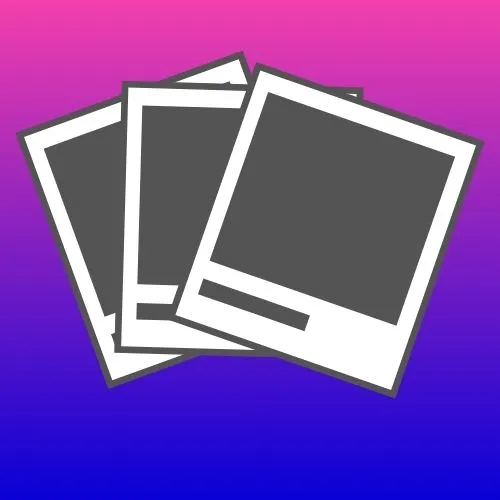
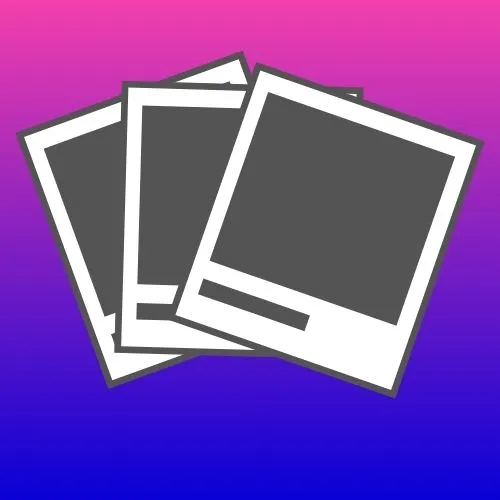
Photos Downloader
Downloading multiple Instagram photos on whatever device you use, such as a smartphone or PC, is now made possible with the Ighike downloader. It is an online tool provided for free and without a subscription. Just copy the post link where the photo is and paste it onto the Input field. There is no limit on the number of photos you want to download.
FAQ Section
This FAQ provides information on frequent questions or concerns about the ighike downloader. If you can't find the answer to your question, feel free to ask through email on our contact page.
There is not such a term as “limit” for the number of the videos you want to download by using the Ighike video downloader. Just copy, paste and click to download!
It is safe! No fear to download Instagram photos with Ighike. Our safety policy says not to collect users' data using this tool. We care about your trust in us!
It’s an online web tool that lets you download Instagram videos, reels, photos, IGTV and carousel. In case you need to use it later offline. The Ighike Instagram downloader is the best tool for downloading from Instagram.
It’s an online web tool that lets you download Instagram videos, reels, photos, IGTV and carousel. In case you need to use it later offline. The Ighike Instagram downloader is the best tool for downloading from Instagram.
No, you don't need to log in to your account, Ighike Does not ask for any information from you, so you can download anything from Instagram securely, anonymously.
Yes! But only from public accounts. We respect the user’s privacy/copyright. Downloading private videos through Ighike is not available and will not be.
Yes, you can, just copy the link of the post and paste it into the box on our website, then save it, for more information: Download from Instagram on Android.